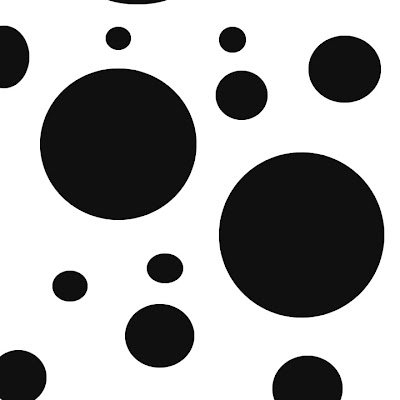
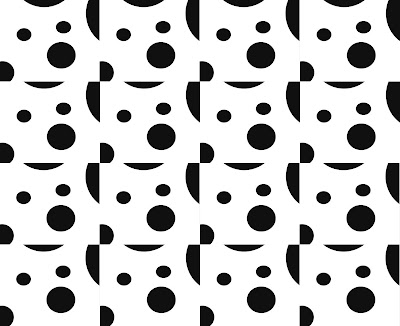
The top image is my original composition of dots. Then I have my 16 block image. This took me a long time to create. I kept having trouble with the copying and pasting. Sound easy enough but I kept loosing the color in the dots. They were pasting clear? It drove me crazy. I must have watched Jerry's video 10 times. Finally I would watch his video for 5 seconds stop it and do that part, then continue on for 5 more seconds and do that part. It was very tedious but it worked. I see a little Scottie dog in my dots, what do you see?
I also had some issues with the copy paste function on my photoshop - I ended up just duplicating the layer by right clicking - it's the same thing, but the long version.
ReplyDeleteHi, this came out so cool. I half expect it to jump out of the grid and start licking my face! All your work was nicely done.
ReplyDeleteI had to watch Jerry's video piece by piece also. Thanks to Jerry for that video because I couldn't do this without it. Nice job on all your work.
ReplyDeleteThis is great!!! It looks like a cartoon character smiling at you!
ReplyDeleteLearning Photoshop is a big deal... thanks for persevering...The results are worth it!
ReplyDelete